A couple of weeks ago I promised a post about something GREY. Well, I had intended to post a few photos from this puppy session with some wiggly, cuddly mini-schnauzer puppies belonging to one of my friends. I must say it was more difficult than the newborn session that followed. Just the idea of 5 babies, with four legs each, and lots of sharp teeth. Anyhow, here are a couple of puppy photos:

CAMERA SETTINGS: SOOC (sharpened for web) f/4 at 1/100, ISO 400
So to answer “seepotscrap’s” question regarding camera settings to create a blurred background. I create this so-called “bokeh” be doing the following:
1. I use the largest aperture (f/stop) that my lens allows- this lens is f/4.
2. I use a lens with a zoom or a longer focal length (this lens is a canon 24-105 f/4 L). I am free to crop in tightly, but I stand further away from the subject and zoom in to compress the background.
By doing these two things, you will be able to create a more shallow depth-of-field, thus blurring the background. I have a lens that is 85mm f/1.8. This lens does an awesome job of “blurring the background” because of the large aperture. Sometimes it can be too shallow. Photoshop can be used to blur elements of the image that you would like to minimize (and I use this feature occasionally), but to get the true effect you must create it in-camera. If you are shooting with a point-and-shoot camera, your Av setting, or Portrait setting will basically create the settings I mentioned above for you. Test it out and get to know your camera so you can predict what will be in focus and what will be blurred.

{…and if you’re in the market for salt & pepper mini-schnauzer puppies, my friend just may have a couple left for sale. 🙂 }
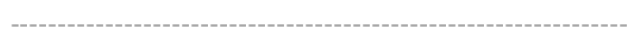




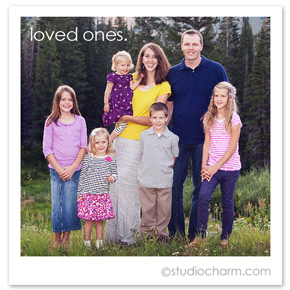






Those pups are too cute and I’d love one. He’d need a passport, lol.